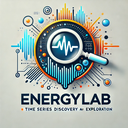At EnergyLab, every watt tells a story. Whether it’s solar generation, power draw, or sensor feedback, we stream, store, and visualize data in near real-time — across floors, devices, and platforms.
But how does all that data get from a power station or sensor… to a sleek dashboard you can view on your phone or screen?
Welcome to the EnergyLab Streaming Data Engine, where smart hardware meets elegant infrastructure. This article unpacks how data flows from devices like EcoFlow power stations and IoT sensors all the way to the Sandbox modules you see on our website.
🧭 The Big Picture: Three Paths, One Flow
We’ve structured our streaming system into three distinct but connected flows, each serving a different part of the EnergyLab stack:
- A. Cloud-to-LAN Pipeline: EcoFlow devices stream data via cloud APIs to local control.
- B. LAN-Based Processing: Node-RED, MQTT, and InfluxDB route and archive data locally.
- C. Cloud-Assisted Sandbox Output: Processed data is sent to Google Sheets and embedded in our WordPress site for easy public access.
Let’s follow each route — and a single data point — as it travels through the system.
🔹 A. From the Cloud: EcoFlow API to Local Control
It starts with two EcoFlow Delta 2 Max units. One lives in the basement powering the home lab and workstation; the other supports first-floor operations like our comms rack and lighting.
These smart power stations connect to the EcoFlow Cloud, where they report:
- Battery status
- Charge/discharge rates
- Load wattage
- PV (solar) input
Instead of relying on the EcoFlow app, we tap into their cloud API directly.
💡 How it Works:
- A Node-RED instance (on a NUC or Raspberry Pi) polls the EcoFlow cloud.
- Parsed data is sent over MQTT (a lightweight messaging protocol).
- That MQTT data is now live and circulating in the EnergyLab LAN.
📍 Broker1 (.241) and Broker2 (.245) receive the data. At this point, it’s off the cloud and fully in our hands.
🔸 B. LAN-Side Intelligence: Local-Only Processing
Once inside our network, MQTT messages are picked up and stored by InfluxDB, a high-resolution time-series database optimized for sensor data.
We run multiple InfluxDB instances and segment data into streams like:
ecoflow2(1st floor)mqtt1,mqtt2(general sensors, environmental)
📊 Visualization with Grafana
The data doesn’t just sit there — it gets visualized using Grafana dashboards, running on our Dell Edge PC (.254).
These dashboards provide:
- Real-time readouts
- Historical comparisons
- System diagnostics
Everything is local, fast, and private — with refresh rates as fast as 1 second (thanks, wattsDAS3 👀).
🔻 C. Sharing the Data: From LAN to the Web (Without a Cloud Middleman)
Here’s the clever twist: we don’t use the cloud to process or present public data. Instead, we:
- Tap into MQTT values on the LAN
- Use a Google Apps Script to push selected values to Google Sheets
- Embed those Google Sheets in our WordPress-based Sandbox dashboards
This hybrid approach gives us the best of both worlds:
⚡ Real-time streaming + easy public sharing
It’s also secure, lightweight, and modular — we can add or remove data feeds without touching the site code.
🌐 The Results: Live Data, Everywhere
Thanks to this architecture:
- You can see stack temperatures, power flows, and space temperatures in real time
- We maintain complete data ownership and local control
- Pages like Sandbox 1 and Sandbox 2 update every few seconds, silently and seamlessly
And all of this happens using low-power, reliable gear: Raspberry Pis, Arduinos, smart sensors, and clever code — layered into a robust streaming network.
🎓 Final Thoughts: A Living Lab for Learners
At EnergyLab, our mission isn’t just to monitor — it’s to observe, learn, and share.
This system wasn’t built just for tech demos or dashboards. It was built as a visual thinking tool — a way to show energy and data in motion. To move beyond static diagrams and dense technical jargon and create something that students, educators, and visual learners can see and feel.
Whether it’s a trade school class exploring electrical systems, a college lab experimenting with IoT, or a curious high schooler fascinated by energy — this real-time data engine can:
- Replace textbook charts with live dashboards
- Turn classrooms into mini labs
- Inspire a new generation of makers and thinkers
We believe the future of learning is interactive, sensor-driven, and grounded in real systems doing real work.
If you’re an educator, student, or STEM program lead — let’s talk.
We want to help bring EnergyLab streaming modules into classrooms and workshops everywhere.