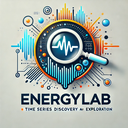Real-time InfluxDB LAN ➝ EnergyLAB Hub LAN ➝ WordPress Cloud Sync (Post-Secured)
Sandbox 6 monitors a residential gas-fired, three-zone hot water boiler located in a 1,350 sq ft single-family home in Atlantic Highlands, NJ.
The boiler is a Peerless MI-04-STDG-WPC, with a 105,000 BTU/h input and an 86,000 BTU/h DOE heating capacity.
Zone 1 (MBR) and Zone 2 (LR) are controlled via Nest thermostats, while Zone 3 (Basement) uses a basic Orbit 7-day programmable thermostat.
Monitoring this system has evolved over the past eight years. It began with a Particle Photon WiFi microcontroller and multiple 10K thermistors for temperature measurement. A CAD cell was used to detect the gas burner flame and indicate when the burner was active. Data was pushed to the Particle Cloud and retrieved by an Intel NUC (240) running Node-RED in a Docker container. From there, the data was forwarded to an MQTT broker on .241 and stored in an InfluxDB database on .253. Live data visualization was handled through a Dell Edge device running Grafana (also on .253).
At the start of the 2024–2025 heating season, I decided to bring this monitoring system back online due to rising utility costs and recent tariff approvals from the NJ Board of Public Utilities. A new IR temperature sensor on an Arduino Nano 33 IoT replaced the CAD cell approach for more accurate burner state detection. This allows for precise tracking of natural gas usage (in therms) and projected billing cost.
See also: [Gas Boiler Efficiency Monitoring LINK] and [Tracking Infrared Stack Temperature for Energy Use LINK]
Today, all of this data is available on the EnergyLab LAN. The modern EnergyLab Hub (.213) pulls measurement data from InfluxDB every minute using Writer scripts, which generate sandbox6-overlay.json, sandbox6-series.json, and sandbox6-point.json. These files are pushed to WordPress sites (WP206 and WP Engine) by Sync Pusher scripts running in parallel.
The data powers the Overlay Map, Live Trends, and System Stats tabs of the Sandbox 6 WordPress plugin. The EnergyLab Hub dashboard monitors all file writes, sync activity, and service health in real time — all timestamped and visible from the central status screen.